Assign A User
Nimble Training | Assign A User
Role: Edit Users
Video
Nimble's Support Team has also put together a video to walk you through how to assign a user. There is also a transcript of the video below:
Steps
Need Additional Help
In this video, we review how to assign a user. Anytime a new person is added from the sales or employee upload, the Assign User button will appear. This indicates that there are new users.
Step 1: Click on the Assign User button
Step 2: Complete the information, in the pop-up. This information will vary from dealership to dealership.
Step 3: Once you are done, click the Add User button.
Need Additional Help
If you still have questions you can contact the Nimble Support Team at support@nimblecompensation.com or via the chat found on every page of our website.
Nimble Compensation is a cloud-based software solution designed specifically for car dealerships to make compensation calculations the easiest part of payroll.






No comments: